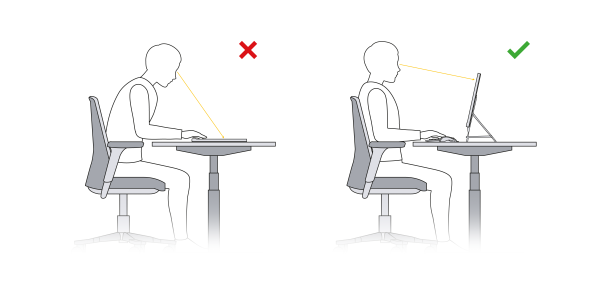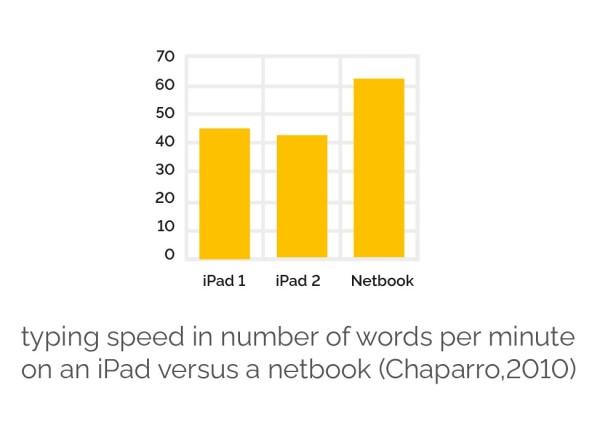Performance Effects
The tablet is very suitable for going through information or surfing the Internet on the go. However, the handy device is less suitable for typing many or longer texts. Typing on a tablet is much slower than typing on a regular keyboard (Chaparro 2010). The users in Chaparro's study did not yet have much experience typing on a tablet, so they might have been faster if they were more experienced. Nevertheless, it is unlikely that you can type faster with a tablet than with a conventional keyboard. The reason for this is that getting tactile and auditory feedback while typing is of great importance. A tablet offers neither type of feedback while typing. And without clear feedback, you simply make more mistakes while typing (Feuerstein, 1997; Yoshitake, 1995).
What tablet users should also take into account is that working with a tablet is not suitable for applications or files that require a large screen. Consider, for example, large or extensive excel sheets.