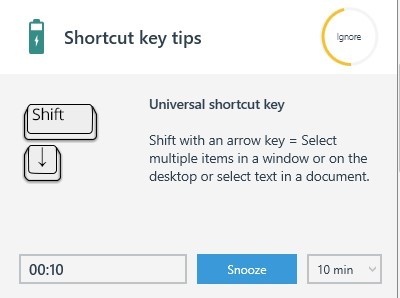The challenge
Shortcut keys thus have a number of major advantages over the computer mouse. So why do we keep on using the mouse so much? Many people still find learning to work with shortcut keys a difficult step to take. And it really is a job to memorize all those key combinations such as Alt + F4 and Ctrl + S. At least, if you use old-fashioned learning methods: a traditional training activity, a “cheat sheet” or a shortcut key reminder strip on your keyboard.
The disadvantage of these training methods is that they are time-consuming. In addition, these traditional methods teach employees far more shortcut keys than they really need (and are often hard to remember anyway). Constantly having to look up the right shortcut key while working also gets in the way of getting the job done. When time is of the essence, reaching for the mouse instead seems like a faster solution. However, the good news is that there’s another way to learn to use shortcut keys!